mimirotimi.github.io
Lab 1

The purpose of this lab serves to become familiar with the Artemis board and Arduino IDE. The lab requires the following hardware:
- 1 x SparkFun RedBoard Artemis Nano
- 1 x USB A-to-C cable
The lab consists of the following 6 tasks:
- Setting up the Artemis board with the computer.
- Blinking the LED on the Artemis board.
- Running and viewing the serial monitor.
- Testing the temperature sensor.
- Testing the microphone.
- Configuring the Artemis to turn on an LED when a note of a specific frequency is played.
Task 2
A video showing the blinking LED on the Artemis board is shown below. The basic example file “Example: Blink it Up” was used. The baud rate set was 11250.
Task 3
An image showing the open serial monitor is shown below. The Artemis example file “Example2_Serial” was used.
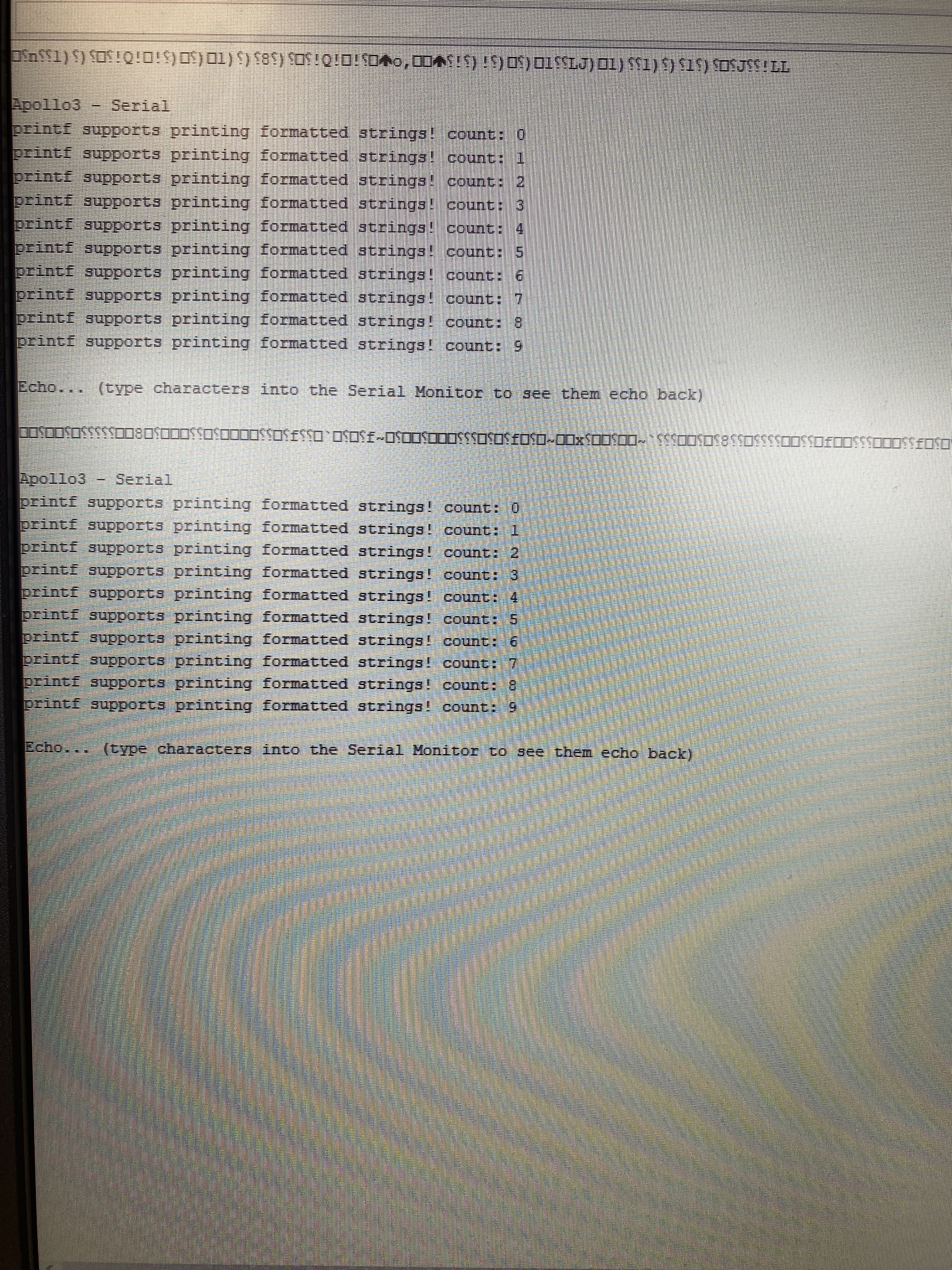
Task 4
A video showing changes in temperature from the onboard temperature sensor on the Artemis is shown below. The Artemis example file “Example4_analogRead” was used.
Task 5
A video showing the changes in frequency from the onboard microphone on the Artemis board is shown below. The PDM (Pulse Density Modulation) example file “Example1_MicrophoneOutput” was used.
Task 6
A video showing the LED response to the ‘A’ note being played is shown below. The ‘A’ note has a frequency of ~440 Hz.
Conclusion
Lab 1 was straight forward, and I’m looking forward to Lab 2.